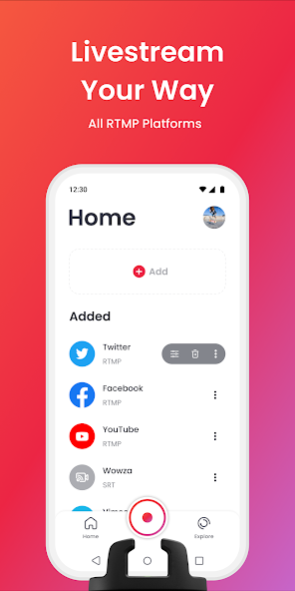Pivo Live 1.3.0
Continue to app
Free Version
Publisher Description
Livestream Your Way
Bring Auto Tracking to your livestream! Pivo Live brings you the best of Pivo to all your favorite streaming platforms.
- Key Features -
LIVESTREAM TO YOUR FAVORITE PLATFORMS
Livestream your way. Bring Auto Tracking to elevate your broadcasting experience so you can show always show your best side. Compatible with all RTMP platforms.
FACE & BODY TRACKING
Using innovative AI tracking technology, there’s never been an app better equipped to follow your every move. Choose between Face and Body Tracking so your audience can see you wherever you go!
AUTO ZOOM
Film up close or at a distance for that seamless shot you've been looking for. You'll never have to worry about catching the important moments, because Pivo Live will make sure you're always in focus and in frame.
CONNECT TO OPEN BROADCAST STUDIO
Introduce Auto Tracking to your OBS experience with your favorite AI cameraman. Live streaming just got so much better.
- Don’t have a Pivo Pod yet? -
Grab your own at https://getpivo.com/
About Pivo Live
Pivo Live is a free app for Android published in the PIMS & Calendars list of apps, part of Business.
The company that develops Pivo Live is 3i Inc.. The latest version released by its developer is 1.3.0.
To install Pivo Live on your Android device, just click the green Continue To App button above to start the installation process. The app is listed on our website since 2023-05-25 and was downloaded 3 times. We have already checked if the download link is safe, however for your own protection we recommend that you scan the downloaded app with your antivirus. Your antivirus may detect the Pivo Live as malware as malware if the download link to app.pivo.android.live is broken.
How to install Pivo Live on your Android device:
- Click on the Continue To App button on our website. This will redirect you to Google Play.
- Once the Pivo Live is shown in the Google Play listing of your Android device, you can start its download and installation. Tap on the Install button located below the search bar and to the right of the app icon.
- A pop-up window with the permissions required by Pivo Live will be shown. Click on Accept to continue the process.
- Pivo Live will be downloaded onto your device, displaying a progress. Once the download completes, the installation will start and you'll get a notification after the installation is finished.